SuperTuxKart Game Download for Windows
You are about to download SuperTuxKart, Version ( 1.4 ) for Windows.
Click the button below to start downloading it:
Not working? Report this Game.
All you need to know about this download
- Version: 1.4
- Supported OS: Windows
- File Name: SuperTuxKart-1.4-installer-x86_64.exe
- File Size: 648 MB
- File Hash Code:
- After clicking on start download, this application will start downloading from Official Server
- The file is in its Orginal Form. Fileion does not bundle or repack or modify downloads in any way.
Install SuperTuxKart 1.4 on Windows
Firstly, download the installer for SuperTuxKart from Fileion.
After downloading, open the installer.
Continue the installation by clicking Next.
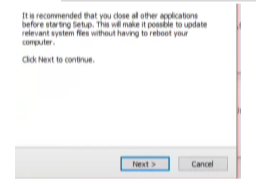
Select the installation folder and click on Next.
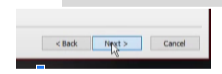
Wait while the game installs.
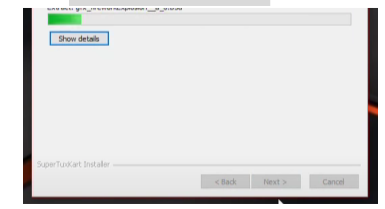
After the installation completes, click on finish, and you can start playing the game.
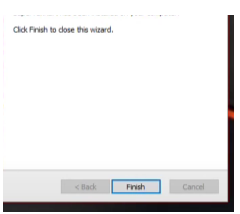
Also Available for
Also, check the alternatives of SuperTuxKart
Explore more apps published on Fileion.Com

Bulk Rename Utility
Rename Smarter, Not Harder

gDMSS Plus
Monitor Anytime, Secure Everywhere.

Letasoft Sound Booster
Turn Up the Volume—Beyond the Limits!
Ray Browser
Play, Chat, Watch- All at Once

FastStone Capture
Capture it all—effortlessly and fast!

Lark
Work Smart, Chat Fast, Create Together
Explore more games published on Fileion.Com
Cut the Rope
The Most Addictive Screen Puzzler Game

Battle for Wesnoth
Best Turn-Based Strategy Game

Hill Climb Racing
A Fun 2D Arcade Driving Game

Need for Speed Most Wanted 2005
The Best Racing Game to Exist

Purble Place
Set of Mini-Games Filled With Colors and Joy

The House of the Dead III
A Fitting Continuation to the Lightgun Series

